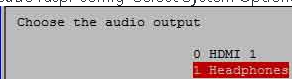Hello,
I’ve been to the spotpear site, typed in the software details as listed for my raspberry pi 3b+. I hit save and exit restart. I have the raspberry pi connected to a 7 inch screen via the HDMI port.
When I go into sudo raspi-confi, I am able to select audio and change from HDMI to headphone, but I DO NOT have any sound come out of the two little speakers on the module board.
I DO have sound coming out of the module board ONLY from the headphone jack when I insert a headphone plug into the module board jack.
How do I enable the two speakers to play instead of having to listen to audio via headphones?