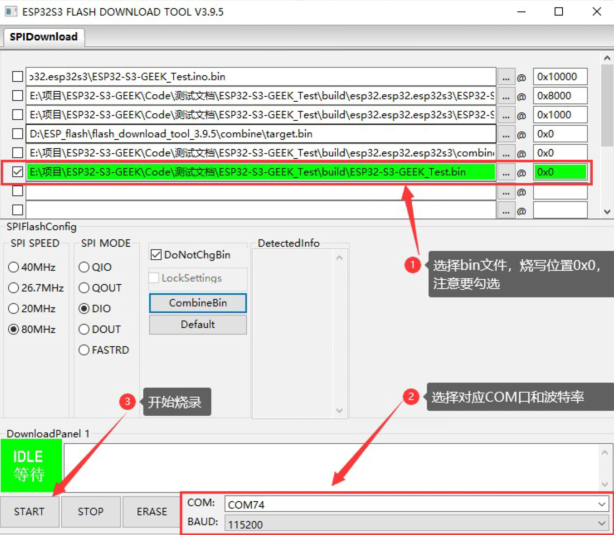ESP32-S3 GEEK how to update Firmware To Go back to the Factory Display Firmware
- sales/support
Google Chat:---
- sales
+86-0755-88291180
- sales01
sales@spotpear.com
- sales02
dragon_manager@163.com
- support
tech-support@spotpear.com
- CEO-Complaints
zhoujie@spotpear.com
- sales/support
WhatsApp:13246739196
ESP32-S3 GEEK Go back to the factory Display Firmware

- Answer time:
】Factory Display Firmware From here
https://cdn.static.spotpear.com/uploads/picture/learn/ESP32/esp32-s3-geek/ESP32-S3-GEEK_Test.bin
】Hold down the BOOT button on the product and then connect it to the computer.
】Follow the steps in the image to flash the program (Download software from here)
report

- Answer time:
when you get the product firstly
the display screen work well ?
report

- Answer time:
Yes, it works! It stayed in a blue screen, now it turn on but stay with that black screen.
report

- Answer time:
Then disconnect the device from the computer and reconnect it (don't press any buttons!!!
Don't press any buttons) and the screen is still black, right?
report

- Answer time:
Thank you so much! I disconnected and then connected without pressing any button and it returned.
report