- sales/support
Google Chat: zj734465502@gmail.com
- sales
+86-0755-88291180
- sales01
sales@spotpear.com
- sales02
dragon_manager@163.com
- support
tech-support@spotpear.com
- CEO-Complaints
zhoujie@spotpear.com
- sales/support
WhatsApp:13246739196
RP2040 code test
1】 Download the package and extract it
2】 Turn the dial switch to RP2040
3】 To enter the boot loader, please hold down the BOOT button and while continuing to hold down (do not release!), press and release the (RST) reset button. Continue to press and hold the BOOT button until the RPI-RP2 drive appears!
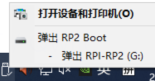
4】 Entering RP2040_ LED folder, open RP2040_ LED.ino
配置参数
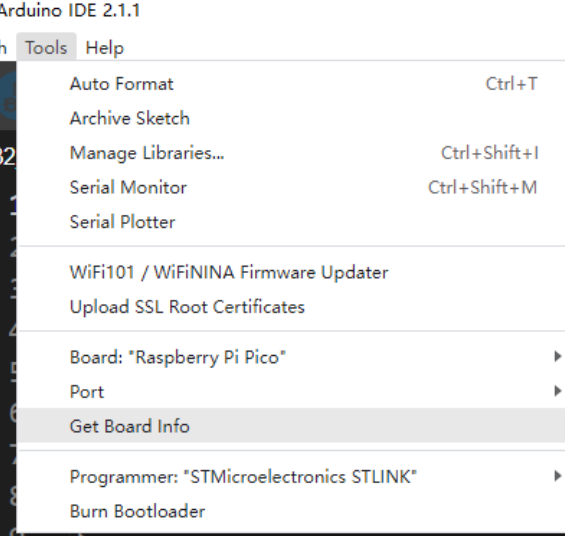
Compilation result: 25 LED lights will flash.
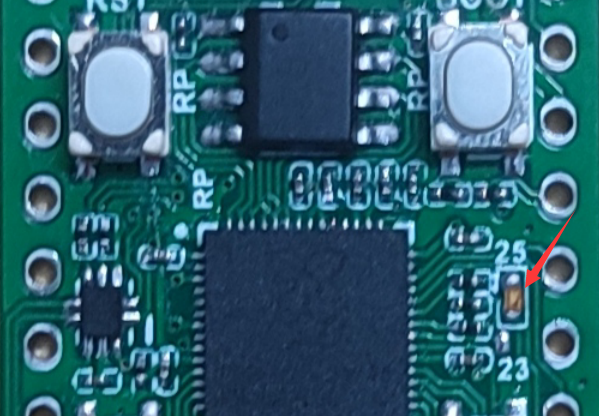
TAG:
Ranging Sensor
ESP32 S3 Development Board 1.5 inch Round Rotary OLED TouchScreen Smart Knob Display 1.5inch Display 466x466 LVGL for Arduino
Milk-V Duo Camera Tutorial
Jetson Orin Nano UGV Beast PT ROS2 AI OpenCV Robot Car MediaPipe
Jetson Nano Expansion Board
FT4232HL USB TTL RS232 Industrial UART 4-Ch UART
Raspberry Pi 5 USB Audio
Raspberry Pi
Raspberry Pi 5 5V5A Power
Milk-V Duo Ethernet
MPTPU Raspberry Pi 5 TPU AI Kit 2TOPS PCIe to TPU HAT Pi5 For Google Coral Edge TPU
10-Axis DOF ROS IMU (A) Sensor UART ARM 32 DSP Processor BLE 5.3 Bluetooth / Accelerometer / Gyroscope / Magnetometer / Temperature & Pressure
Pi5 Active Cooler
1.69inch LCD TouchScreen Display 240×280 ST7789 Arduino Raspberry Pi ESP32S3 Pico STM32
AI Machine Vision Kit OAK-D-POE JPEG Encoder 12MP IP67 Waterproof 4TOPS OpenCV Camera
Raspberry Pi AF Camera
ESP32 C3
ESP32 C6 Development board 1.9 inch LCD display 1.9inch Screen 172×320 With SD slot RGB LED QMI8658 6-Axis-Sensor ST7789 CST816
Arduino Thermal imaging
3.5inch RPi LCD (A) Manual Configuration
TAG:
CAN Analyzer
ATmega32U4
Raspberry Pi 5
Raspberry Pi 5 PWM Cooling Fan
Raspberry Pi 2inch LCD
Raspberry Pi Audio
Raspberry Pi Pico
Power Manager Module
MP2.5G POE RTL8125 Raspberry Pi 5 PCIe 2.5G HAT Pi5
Raspberry Pi 5 Case
Raspberry Pi Camera Case
Omni-Directional
Raspberry Pi 5 USB Audio
RS422 to CAN
Raspberry Pi 3.5 inch LCD G Display Resistive TouchScreen 60fps ST7796 320x480 Also For Arduino/Pico2/ESP32/RP2040/RP2350
ESP32 S3 touchscreen
Raspber Pi 5 27W Power
Raspber Pi 5 Power
2.8inch USB Monitor Screen
ESP32-H2-MINI-1-N4




