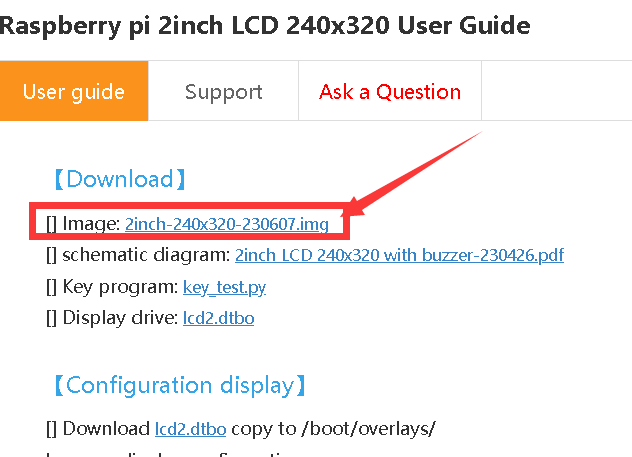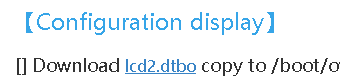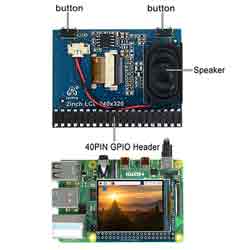When I start the raspberry pi The screen doesn’t turn on and there’s a message (Failed to load overlay lc2) the screen turns on the light is on but nothings displayed just black
- sales/support
Google Chat:---
- sales
+86-0755-88291180
- sales01
sales@spotpear.com
- sales02
dragon_manager@163.com
- support
tech-support@spotpear.com
- CEO-Complaints
zhoujie@spotpear.com
- sales/support
WhatsApp:13246739196
When I start the raspberry pi The screen doesn’t turn on

- Answer time:
】which version your pi is ? PI4 or PI ZERO or 2W ?
】Do you use our pre-configured image or install driver by yourself ?
】If you install driver by yourself , which version image you use ?
report

- Answer time:
2W
I used the link to the user guide provided in the box
report

- Answer time:
】which pre-configured image jsut for PI4, can not work at zero
We will update for zero within 3 days
If you can not wait , You can install driver by yourself
1】install official OS from here
https://www.raspberrypi.com/software/operating-systems/
choose: Raspberry Pi OS (Legacy) -》Raspberry Pi OS (Legacy) with desktop
2】install driver by youself following this steps
https://www.spotpear.com/index/study/detail/id/1036.html
report

- Answer time:
The tutorial has been updated and currently tested to display normally in RPi Zero、2W、3B、4B;
report