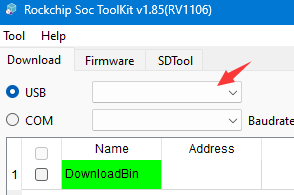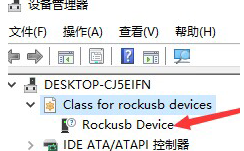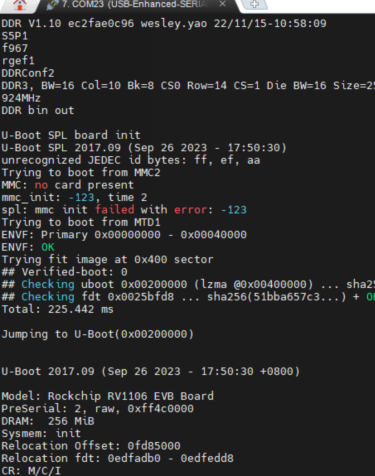When SocToolKit can not recognize the USB device, You can try this following metion to solve your problem
】The device is being occupied by virtual machines, mobile assistants, and similar applications of computerPoor cable connection.
】The USB cable is crucial,Change a good quality USB cable
】Antivirus software may block configuration files. Uninstall the antivirus software and reinstall the driver and software.
】USB HUB incompatibility -> Do not connect the computer through USB HUB
】Try to Press the boot button Before put the usb cable into PC
】Try to change other computer