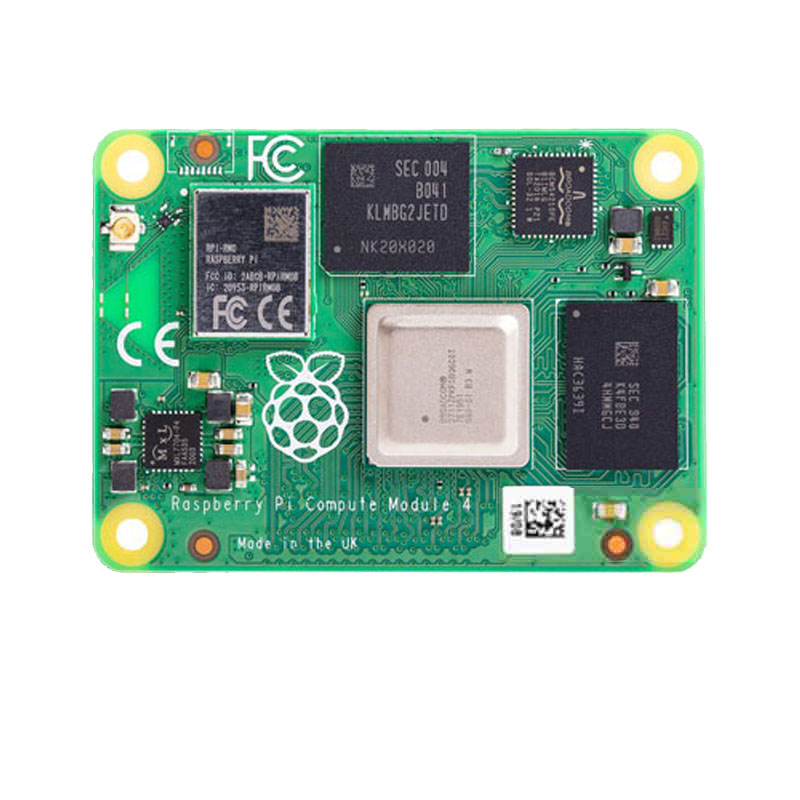How can I install the drivers for the Bosch BME680 sensor in Raspberry Pi?
- sales/support
Google Chat:---
- sales
+86-0755-88291180
- sales01
sales@spotpear.com
- sales02
dragon_manager@163.com
- support
tech-support@spotpear.com
- CEO-Complaints
zhoujie@spotpear.com
- sales/support
WhatsApp:13246739196
driver instal on Raspberry Pi
2024-07-08 02:40:00 Ask
1answers

SpotPearGuestc8d25
- Answer time:
To install the drivers for the Bosch BME680 sensor on a Raspberry Pi, you can use the Adafruit Python libraries, which make it straightforward to interface with the sensor. Here are the steps to do this:
Update your system:
Make sure your Raspberry Pi OS is up to date.
sudo apt-get update
sudo apt-get upgradeInstall necessary dependencies:
You'll need Python and some additional libraries. Install them using the following commands:
sudo apt-get install python3-pip python3-dev
sudo pip3 install RPi.GPIO
sudo apt-get install python3-smbus
sudo apt-get install i2c-tools
Enable I2C on your Raspberry Pi:
Use raspi-config to enable I2C.
sudo raspi-config
sudo rebootpip3 install adafruit-circuitpython-bme680
import time
import board
import busio
from adafruit_bme680 import Adafruit_BME680_I2C
# Create library object using our Bus I2C port
i2c = busio.I2C(board.SCL, board.SDA)
bme680 = Adafruit_BME680_I2C(i2c)
# change this to match the location's pressure (hPa) at sea level
bme680.sea_level_pressure = 1013.25
while True:
print(f"Temperature: {bme680.temperature:.1f} C")
print(f"Gas: {bme680.gas} ohms")
print(f"Humidity: {bme680.humidity:.1f} %")
print(f"Pressure: {bme680.pressure:.3f} hPa")
print(f"Altitude = {bme680.altitude:.2f} meters")
time.sleep(2)
Save the script, for example as bme680_example.py, and run it using:
python3 bme680_example.py
This should start displaying readings from the BME680 sensor.
Like0
report
Price:
$80
Part Number:
CM4102008
Brand:
Raspberry Pi