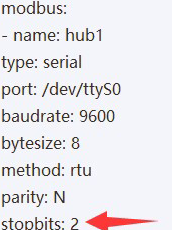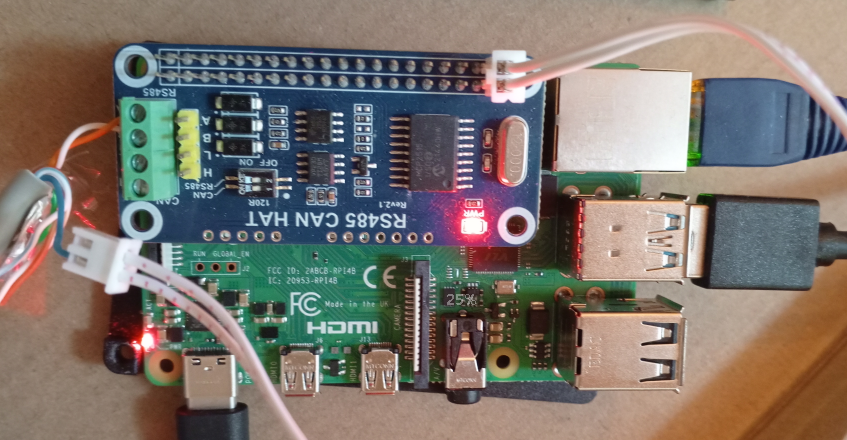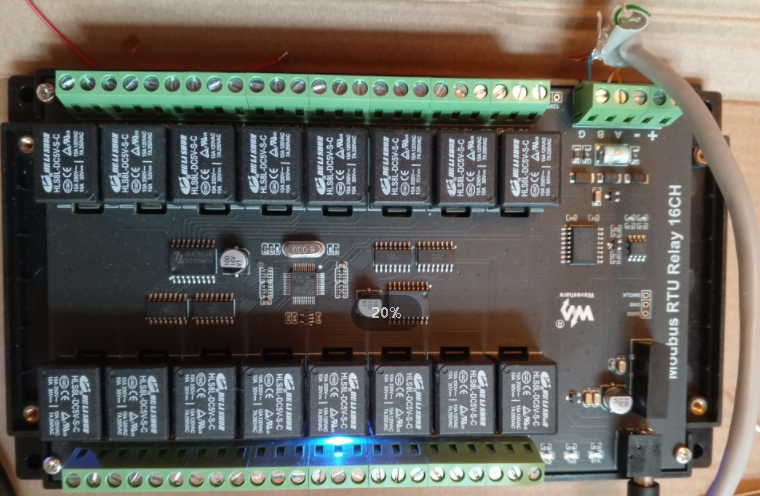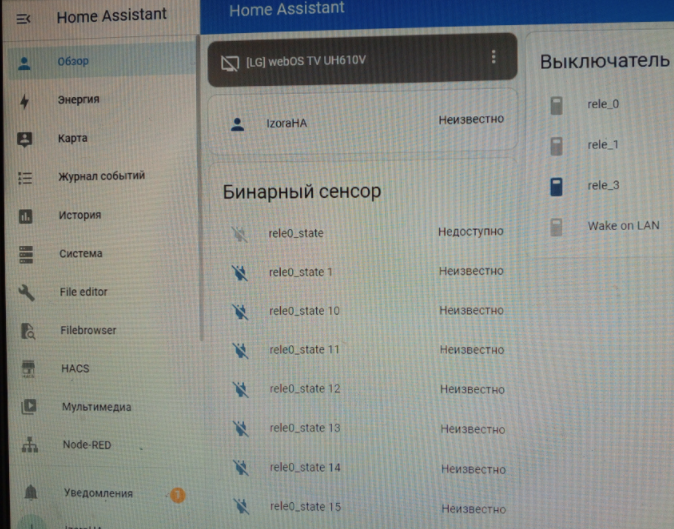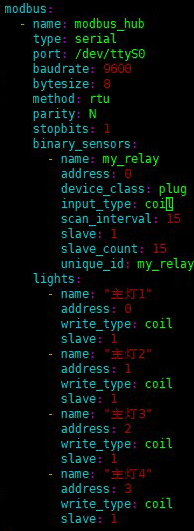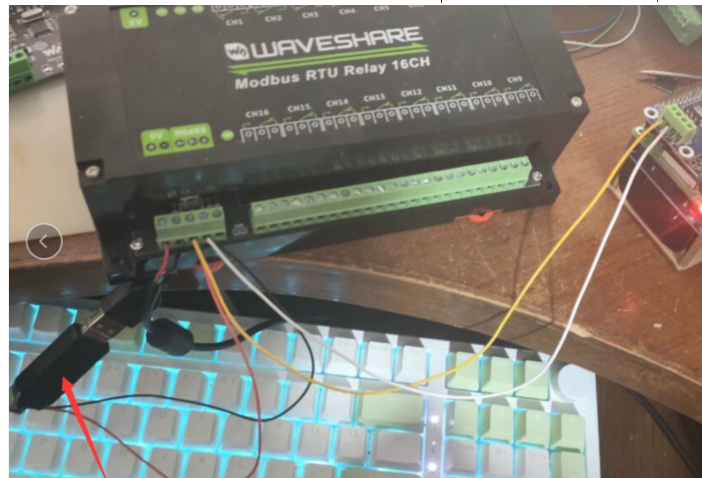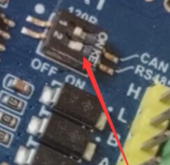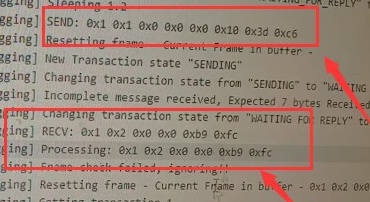Hello. I bought a modbus rtu relay 16ch. How do I set it up correctly in the Home Assistant program? I can't set up work in modbus. Do you have any instructions? Sincerely, Anton
- sales/support
Google Chat:---
- sales
+86-0755-88291180
- sales01
sales@spotpear.com
- sales02
dragon_manager@163.com
- support
tech-support@spotpear.com
- CEO-Complaints
zhoujie@spotpear.com
- sales/support
WhatsApp:13246739196
Home Assistant Modbus RTU 16-Channel Industrial Relay Module

- Answer time:
】For reference, the wiki includes the modbus control protocol and driver routines
https://www.spotpear.com/index/study/detail/id/1085.html-》Development Protocol
https://files.waveshare.com/upload/f/f0/Modbus_RTU_Relay_16CH_Code.zip
】If you have a USB to RS485 module on hand, you can directly connect it to a computer to test the sending and receiving of Modbus commands to control the relay. The operation reference is as follows:
https://www.spotpear.com/index/study/detail/id/1085.html-》 Hardware Test
】If it still cannot work properly, you can check whether the power supply is normal, whether the module's status indicator light and STA are flashing normally, and whether the RXD and TXD indicator lights have corresponding changes when RS485 is normal?
】The problem still cannot be solved. Please provide specific physical hardware connections, actual running software environment and test code, as well as operation videos, etc., so that we can assist in troubleshooting the problem
report

- Answer time:
This device works perfectly with your program "main.py ". But how to set it up correctly in the "Home Assistant" program?
I am trying to get data on the current status of each relay. Here is a sample code in the Home Assistant:
modbus:
- name: hub1
type: serial
port: /dev/ttyS0
baudrate: 9600
bytesize: 8
method: rtu
parity: N
stopbits: 2
binary_sensors:
- name: rele0_state
address: 0
device_class: plug
input_type: coil
slave: 1
slave_count: 15
unique_id: rele_WSH_sens_0The code is sent:01 01 00 00 00 10 3D C6 and the correct relay status code 0x1 0x1 0x2 0x0 0x0 0xb9 0xfc is received, but only once. Then the responses no longer come and the relay status displayed as "unavailable".
I work with Raspberry Pi 4B 8Gb via RS485 CAN HAT card.
report

- Answer time:
What exactly does the "Home Assistant" program refer to?
If it is third-party source code, it requires secondary development and integration. Or ask if there is any relevant open source code and usage instructions,
and also how you operates and what are the related errors.
If it is commonly used, we can arrange for R&D to do some compatibility adaptation.
report

- Answer time:
The stop position of the arrow is set to 1 by default; If you has not reset the stop position, they can modify it to 1 and try again
report

- Answer time:
Thank you so much for trying to help.
Home Assistant is the most famous program for managing a smart home system.
Here is their website:
https://www.home-assistant.io
Stopbits 1 or 2 has no effect
A-A and B-B and Gnd are connected correctly.
Maybe the CAN HAT board has some secret settings that affect modbus operation?
I am attaching photos of my devices and logs of modbus in Home Assistant operation.
report

- Answer time:
Our testing on home assistant is normal, and the detailed configuration is as follows:
You Can try to disconnect the 120R resistor and try it out to see if there is any connection
report

- Answer time:
It didn't help me, anyway, only six bytes come in response instead of seven.
After switching on the relay, the switch becomes unavailable, and then it is displayed off, although the relay is on.
I'm attaching a video clip
report

- Answer time:
Hello.
Can't you help me anymore?
Turning on a resistor on the board or connecting an additional 100 or 120 ohm resistor at the end of the line does not affect anything.
Why does the correct answer come only twice? Do you always receive 7 bytes without errors?
Maybe except for "enable_uart=1" in config.txt Is there anything else you need to add?
report

- Answer time:
Can you provide an operation video? Please send it for review. The hardware should be fine, and the Raspberry Pi OS you're using shouldn't have any issues. We've also tested with Home Assistant without any problems. If it still doesn't work, I'll see if I can organize my operations into a tutorial for you to refer to and try again.
report

- Answer time:
Hello.
I am sending a video of my system's operation.
report

- Answer time:
Got your tested video
I recommend to Connect an additional USB to RS485 module in parallel with the RS485 interface, so as to synchronize the transmission and viewing of instructions on the homeassistant
report

- Answer time:
Thanks a lot for the hints.
But, when using a USB converter, using the CAN HAT board makes no sense. I tried to do without USB.
Related questions:
1) Does your circuit without a USB converter also work incorrectly?
2) Which USBto485 converter do you recommend using?
report

- Answer time:
There should be no problem with his video configuration, it should be caused by unstable communication.
The sending character is normal, but the first character was lost during reception.
It is possible that this 120R resistor is short circuited.
Try turning it to the OFF end, but if the wire distance is too short, connecting to 120R will actually affect communication.
report

- Answer time:
The loss of the first character in the response always occurs after the third request. This is clearly a hardware error. Switching on, off, and even adding an additional resistor does not affect anything. Maybe it's just that the Can Hat board is faulty? Maybe I'm trying in vain to set up the correct operation of the system? Maybe I should just replace the board with a new one?
You did not answer two of my questions in the previous letter.
report

- Answer time:
】Yes, using USB TO RS485 is just for the convenience of synchronously viewing and debugging hardware,
as well as synchronously observing the transmission and reception of modbus commands
】USB TO RS485: https://www.spotpear.com/index.php/index/product/detail/id/404.html
】 Our actual testing environment and records here:
Using Modbus RTU Relay 16CH with Homeassistant:
https://note.youdao.com/s/XgKRpRdi
】Tested video:
https://files.waveshare.com/wiki/Modbus%20RTU%20Relay/Modbus-Relay-Homeassistant-Test-Video.mp4
report

- Answer time:
Hello.
Thank you so much for all your help.
After upgrading Core to version 2024.3, everything started working fine. There are no erroneous answers, 7 bytes always arrive. All the switches are working, nothing freezes. It was just a mistake in the Home Assistant. Your equipment is working perfectly.
report