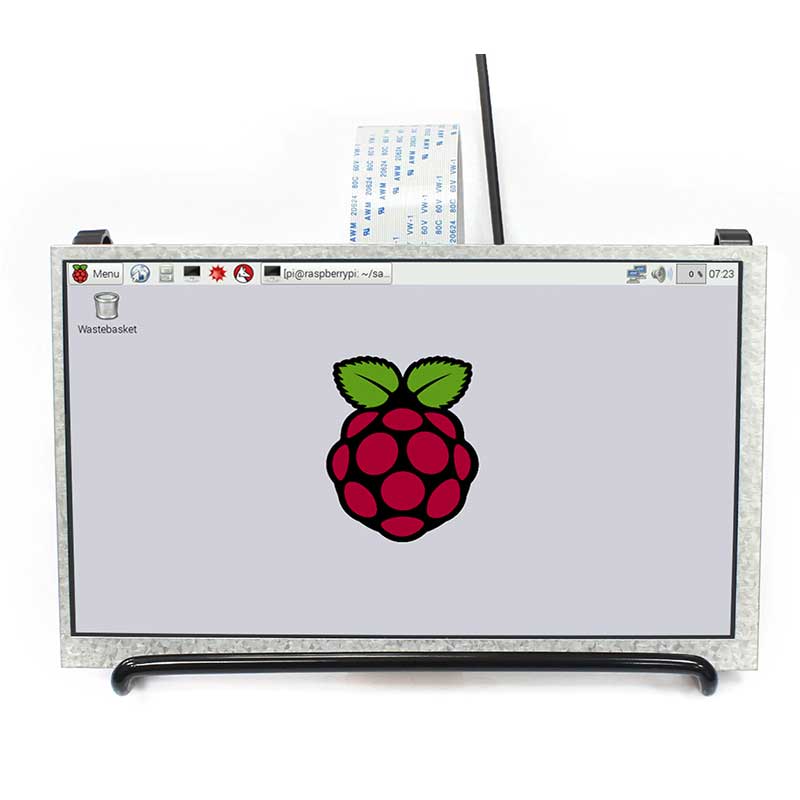Thank you for your help.
I connected to a raspberry pi zero wh and set it up on the latest raspberry pi OS as described on this page. I tried several times, but nothing was displayed.
The journal at that time is as follows.
$ sudo journalctl | grep vc4-kms-DPI -> Nothing displayed
$ sudo journalctl | grep vc4-kms-dpi -> Nothing displayed
$ sudo journalctl | grep dpi
Jul 04 09:17:52 raspberrypi kernel: platform panel: Fixed dependency cycle(s) with /soc/dpi@7e208000
Jul 04 09:17:52 raspberrypi kernel: platform 20208000.dpi: Fixed dependency cycle(s) with /panel
Jul 04 09:18:18 raspberrypi kernel: vc4-drm soc:gpu: bound 20208000.dpi (ops vc4_dpi_ops [vc4])
Jul 04 09:20:53 raspberrypi kernel: platform panel: Fixed dependency cycle(s) with /soc/dpi@7e208000 Jul 04 09:20:53 raspberrypi kernel: platform 20208000.dpi: Fixed dependency cycle(s) with /panel Jul 04 09:21:31 raspberrypi kernel: vc4-drm soc:gpu: bound 20208000.dpi (ops vc4_d pi_ops [vc4]) Sep 21 10:52:49 raspberrypi kernel: platform panel: Fixed dependency cycle(s) with /soc/dpi@7e208000 Sep 21 10:52:49 raspberrypi kernel: platform 20208000.dpi: Fixed dependency cycle(s) with /panel Sep 21 10:53:20 raspberrypi kernel: vc4-drm soc:gpu: bound 20208000.dpi (ops vc4_dpi_ops [vc4])
I'm guessing that the vc4-kms-DPI-7inch driver isn't loaded.
However, it is displayed normally on HDMI.
Thank you in advance.