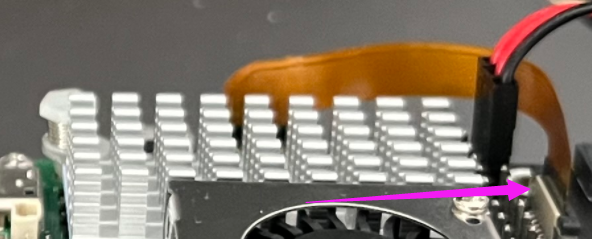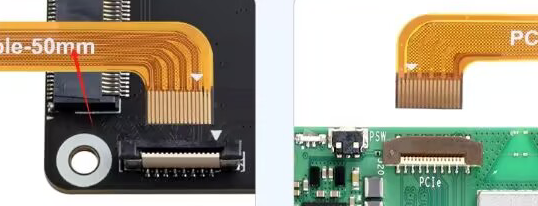Hi,
I bought eight of these from Aliexpress. The red power led is on after connecting the PCIe and the GND-5V-5V cable, but my NVMe disk is not detected. I use a new Kingston NV2 PCIe 4.0 NVMe M.2 500GB, which is normally compatible.
I tried adding in /boot/firmware/config.txt either one or the other and reboot:
dtparam=pciex1
dtparam=nvme
Nothing worked. Can you please help?
Thank you!
Alex
- sales/support
Google Chat:---
- sales
+86-0755-88291180
- sales01
sales@spotpear.com
- sales02
dragon_manager@163.com
- support
tech-support@spotpear.com
- CEO-Complaints
zhoujie@spotpear.com
- sales/support
WhatsApp:13246739196
Raspberry-Pi-5-PCIe-M.2-NVMe-SSD-Board-C NVMe disk is not detected
2024-06-16 21:50:32 Ask
2answers

SpotPearGuestc8d25
- Answer time:
Provide hardware connection photos
Add
dtparam=pciex1
dtparam=nvmeAfter reboot, execute the command
dmesg | grep pciProvide the output
Like0
report

SpotPearGuestc8d25
- Answer time:
from your picture,I can see You connected the cable in reverse direction
This is right way
Like1
report
Price:
$7.8
Part Number:
PCIe-TO-M.2-Board-C
Brand:
Spotpear