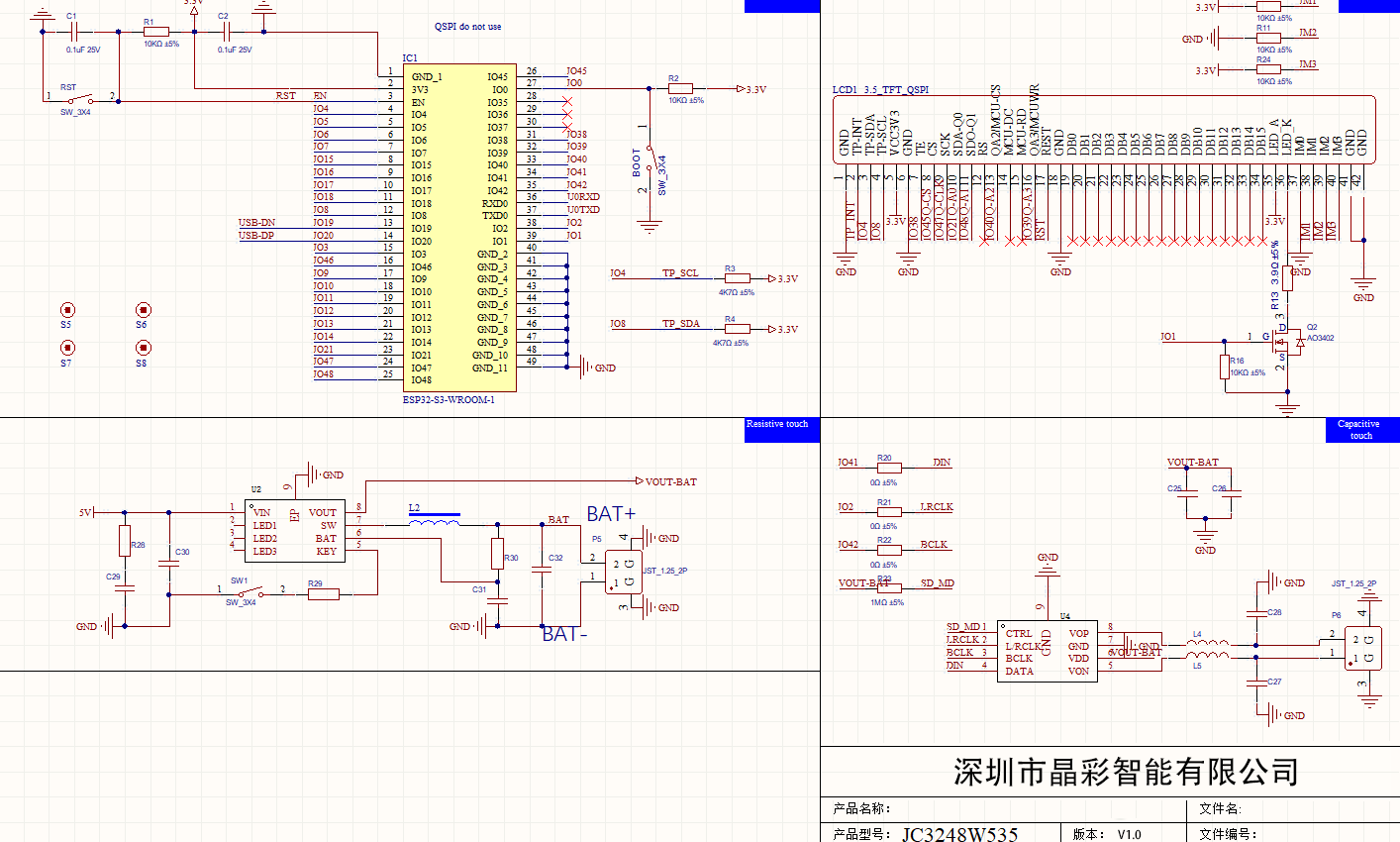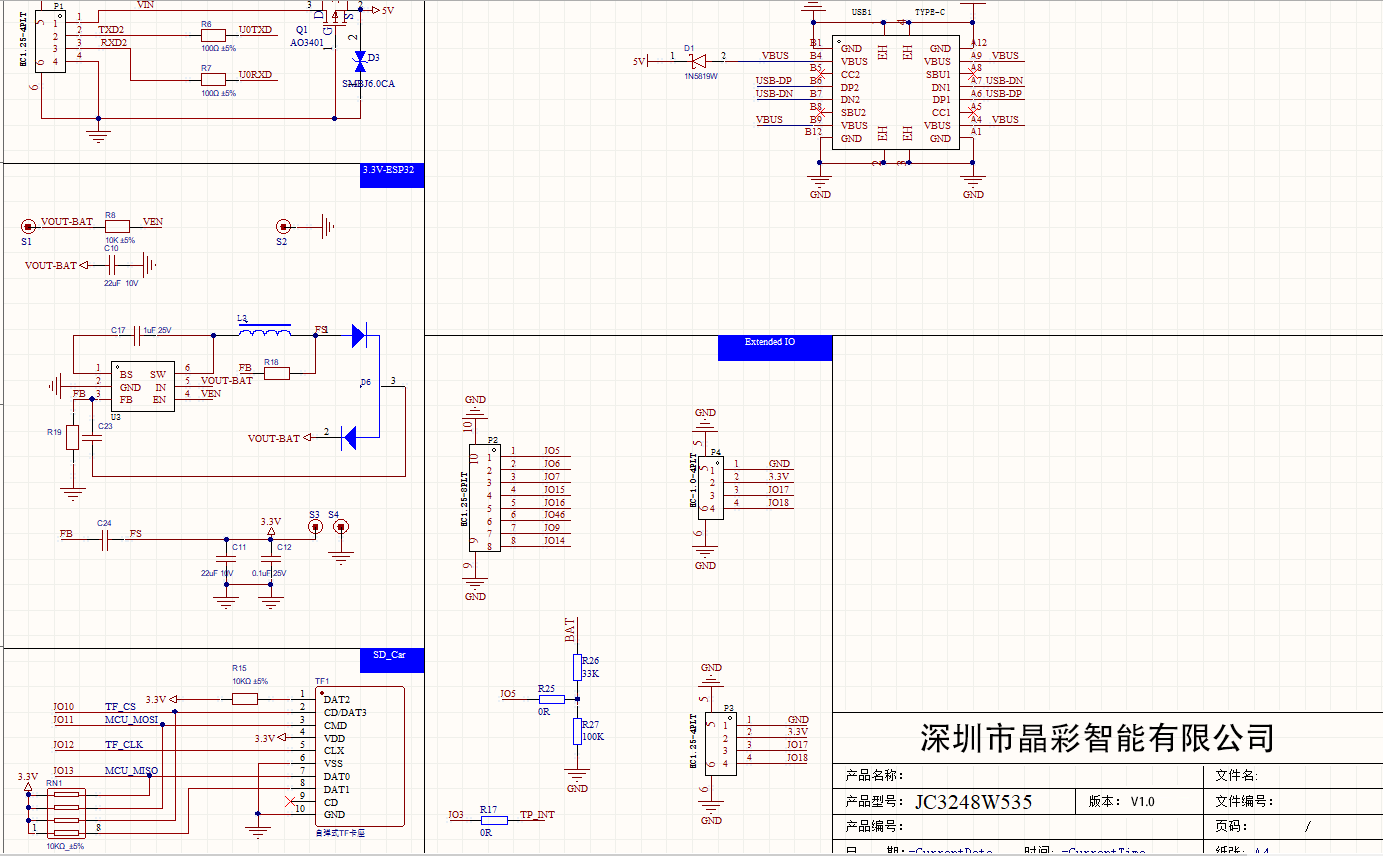What Driver does this display use, and what are the SPI pins it uses? In other words, what MCU pins are use for connections to peripherals?
- sales/support
Google Chat:---
- sales
+86-0755-88291180
- sales01
sales@spotpear.com
- sales02
dragon_manager@163.com
- support
tech-support@spotpear.com
- CEO-Complaints
zhoujie@spotpear.com
- sales/support
WhatsApp:13246739196
What Driver does this display use, and what are the SPI pins it uses?

- Answer time:
You can check the pin schematic diagram of this product.
report

- Answer time:
//for the 3.5inch JC3248W535-C board, LCD uses AXS15231 driver, and Capacitive touch pad uses same driver. These settings work:
#define LCD_CS 45 //qspi
#define LCD_SCLK 47 //qspi
#define LCD_SDIO0 21 //qspi
#define LCD_SDIO1 48 //qspi
#define LCD_SDIO2 40 //qspi
#define LCD_SDIO3 39 //qspi
#define LCD_RST -1 //means not used
#define TFT_BL 1 //backlight - you probably need to turn this on, like (analogWrite(TFT_BL, 200);)
//AND:
#define TOUCH_SDA 4 //capacitive touch pad
#define TOUCH_SCL 8 //capacitive touch pad
#define TOUCH_INT 3 //capacitive touch pad
#define TOUCH_RST -1 //capacitive touch pad
//NOTE that SDA and SCL are INCORRECT (reversed) on the schematic
//// and these setting work for the SD card and I2S speaker amplifier:
#define SD_CS 10 // SD card
#define SPI_MOSI 11 // SD card
#define SPI_MISO 13 // SD card
#define SPI_SCK 12 // SD card
#define I2S_DOUT 41 //speaker amp
#define I2S_BCLK 42 //speaker amp
#define I2S_LRC 2 //speaker amp
report