- sales/support
Google Chat: zj734465502@gmail.com
- sales
+86-0755-88291180
- sales01
sales@spotpear.com
- sales02
dragon_manager@163.com
- support
tech-support@spotpear.com
- CEO-Complaints
zhoujie@spotpear.com
- sales/support
WhatsApp:13246739196
- HOME
- >
- ARTICLES
- >
- Common Moudle
- >
- LCD
e-Paper HAT Hardware/software setup
We provide examples for four popular platforms: Arduino UNO, Jetson Nano, Raspberry Pi, and STM32. You can refer to the corresponding part according to the platform you use(This is a common template will be used by all types of the e-Paper, please refer to the corresponding type you have)
Arduino UNO
The example we provide for Arduino platform is based on Waveshare UNO PLUS (it is compatible with official Arduino UNO R3). If you use other Arduino board which is not compatible with UNO, you may need to change the wring.
- Hardware connection
| e-Paper | Arduino |
| Vcc | 5V |
| GND | GND |
| DIN | D11 |
| CLK | D13 |
| CS | D10 |
| DC | D9 |
| RST | D8 |
| BUSY | D7 |
Running examples
Download demo codes from Resources, unzip it to get projects. Arduino example is located in the directory ~/Arduino UNO/…
Open project according to the type. For example, if the e-Paper you have is 1.54inch e-Paper Module, please open the epd1in54 folder and run project epd1in54.ino.
Open project, choose the correct Board and Port, then compile and upload it to board.
Note: Because of the small RAM of Arduino, it cannot support drawing function, therefore, we only provide image display function. The image data are stored in flash. Or you can think about using Waveshare e-Paper Shield for Arduino board
Working With Arduino
Hardware Connection
Use an 8PIN cable to connect, please refer to the pin correspondence table below:
Connect To Arduino e-Paper Arduino UNO Mega2560 VCC 5V 5V GND GND GND DIN D11 D51 CLK D13 D52 CS D10 D10 DC D9 D9 RST D8 D8 BUSY D7 D7
Install IDE
Run The Demo
- Download the demo in Resource, unzip it to the "E-Paper_code" directory, and you can see the following content:
- Open the test demo: E-Paper_code\Arduino\epd2in9b_V3\epd2in9b_V3.ino
- Select the corresponding Board and Port in the Tools in the Arduino IDE.
- Finally, click upload, the upload is successful as follows (Arduino 1.8.13).
Raspberry Pi
- Hardware connection
If the board you get is the HAT version like 2.13inch e-Paper HAT, you can directly attach it on the 40PIN GPIO of Raspberry Pi. Or you can wire ti to Raspberry Pi with 8PIN cable.
| e-Paper | Raspberry Pi | |
| BCM2835 | Board | |
| VCC | 3.3V | 3.3V |
| GND | GND | GND |
| DIN | MOSI | 19 |
| CLK | SCLK | 23 |
| CS | CE0 | 24 |
| DC | 25 | 22 |
| RST | 17 | 11 |
| BUSY | 24 | 18 |
- Open terminal, use command to enter the configuration page
sudo raspi-config Choose Interfacing Options -> SPI -> Yes to enable SPI interface
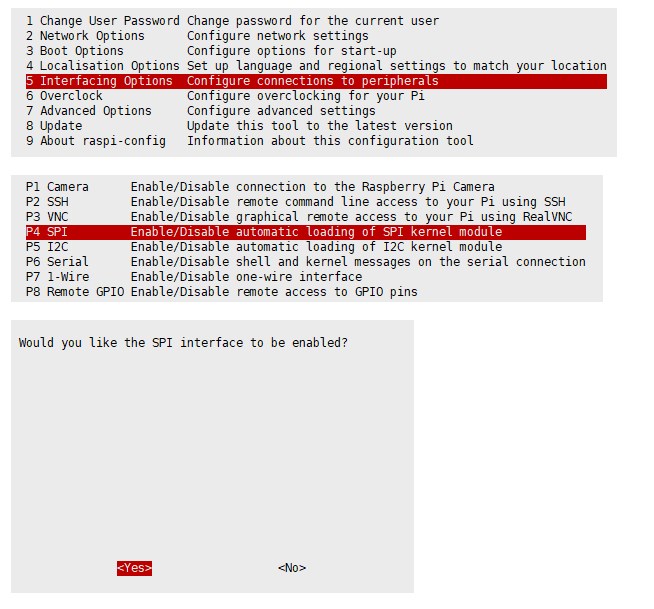
sudo reboot
Please makre sure that SPI interface was not used by other device
- Libraries Installation
- Install BCM2835 libraries
wget http://www.airspayce.com/mikem/bcm2835/bcm2835-1.60.tar.gz tar zxvf bcm2835-1.60.tar.gz cd bcm2835-1.60/ sudo ./configure sudo make sudo make check sudo make install #For more details, please refer to http://www.airspayce.com/mikem/bcm2835/
- Install wiringPi libraries
sudo apt-get install wiringpi #For Pi 4, you need to update it: cd /tmp wget https://project-downloads.drogon.net/wiringpi-latest.deb sudo dpkg -i wiringpi-latest.deb gpio -v #You will get 2.52 information if you install it correctly
- Install Python libraries
#python2 sudo apt-get update sudo apt-get install python-pip sudo apt-get install python-pil sudo apt-get install python-numpy sudo pip install RPi.GPIO sudo pip install spidev #python3 sudo apt-get update sudo apt-get install python3-pip sudo apt-get install python3-pil sudo apt-get install python3-numpy sudo pip3 install RPi.GPIO sudo pip3 install spidev
- Download examples
Open terminal and execute command to download demo codes
sudo git clone https://github.com/waveshare/e-Paper cd e-Paper/RaspberryPi\&JetsonNano/
- Running examples
- C codes
Find the main.c file, uncomment the definition of e-Paper types, then compile and run the codes.
cd c make clean make sudo ./epd
- python
Run examples, xxx is the name of the e-Paper. For example, if you want to run codes of 1.54inch e-Paper Module, you xxx should be epd_1in54
cd python/examples # python2 sudo python xxx.py # python3 sudo python3 xxx.py
Jetson nano Developer Kit
The example for Jetson Nano use software SPI, speed of sfotware SPI is a little slow
- Hardware connection
Jetson Nano's 40PIN GPIO is compatible with Raspberry PI, and API of Jetson.GPIo is same as RPi.GPIO, therefore, the pin numbers of Jetson nano are same as Raspberry Pi's
| e-Paper | Jetson Nano Developer Kit | |
| BCM2835 | Board | |
| VCC | 3.3V | 3.3V |
| GND | GND | GND |
| DIN | 10(SPI0_MOSI) | 19 |
| CLK | 11(SPI0_SCK | 23 |
| CS | 8(SPI0_CS0) | 24 |
| DC | 25 | 22 |
| RST | 17 | 11 |
| BUSY | 24 | 18 |
- Software setting
- Open terminal, and install GPIO libraries :
sudo apt-get update sudo apt-get install python3-pip sudo pip3 install Jetson.GPIO sudo groupadd -f -r gpio sudo usermod -a -G gpio your_user_name sudo cp /opt/nvidia/jetson-gpio/etc/99-gpio.rules /etc/udev/rules.d/ sudo udevadm control --reload-rules && sudo udevadm trigger
Note: your_user_name is the user name of your Jetson, for example:waveshare
- Install I2C libraries
sudo apt-get install python-smbus
- Install PIL libraries
sudo apt-get install python3-pil sudo apt-get install python3-numpy
- Download examples
Open terminal and execute commands:
sudo git clone https://github.com/waveshare/e-Paper cd e-Paper/RaspberryPi\&JetsonNano/
- Running examples
- C codes
Find main.c file, Open it and uncommend the e-Paper which you use, compile and run it
cd c make clear make sudo ./epd
- python
Run examples, xxx is the name of e-Paper. For example, if you want to run examples of 1.54inch e-Paper Module, xxx should be epd_1in54
cd python/examples # python2 sudo python xxx.py # python3 sudo python3 xxx.py
STM32
- Hardware connection
The examples we provide are based on Wavshare Open103Z , the connecting method provide is based on STM32F13ZET6 as well. For other board, please port it by yourself.
| e-Paper | STM32F103ZET6 |
| Vcc | 3.3V |
| GND | GND |
| DIN | PA7 |
| CLK | PA5 |
| CS | PA3 |
| DC | PA2 |
| RST | PA1 |
| BUSY | PA3 |
- Running examples
Enter the directly of STM32 examples, open project by Keil5 software. Set Board and programmer, then compile and download it to board








