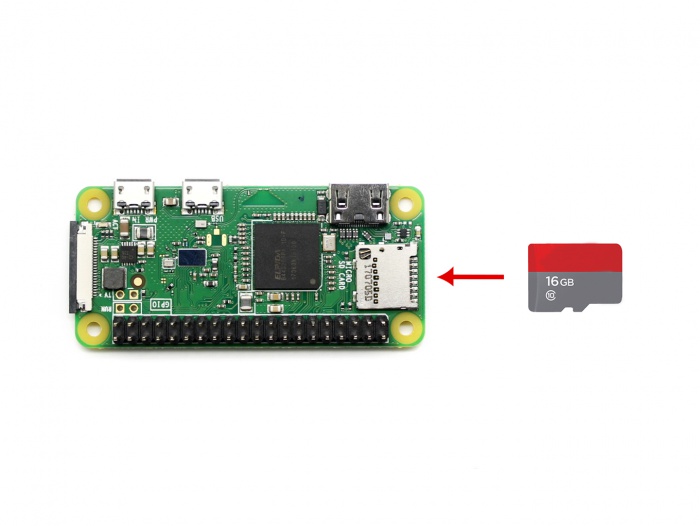- sales/support
Google Chat: zj734465502@gmail.com
- sales
+86-0755-88291180
- sales01
sales01@spotpear.com
- sales02
dragon_manager@163.com
- support
services01@spotpear.com
- CEO-Complaints
manager01@spotpear.com
- sales/support
WhatsApp:13246739196
Raspberry Pi GamePi20 Assembly
Support Raspberry Pi
-
- Raspberry Pi Zero
- Raspberry Pi Zero W
- Raspberry Pi Zero WH
Step 1, Insert the micro SD card which is written with Game image to Raspberry Pi Zero/Zero W
Step 2, Attach the Raspberry Pi Zero/Zero W on GamePi20
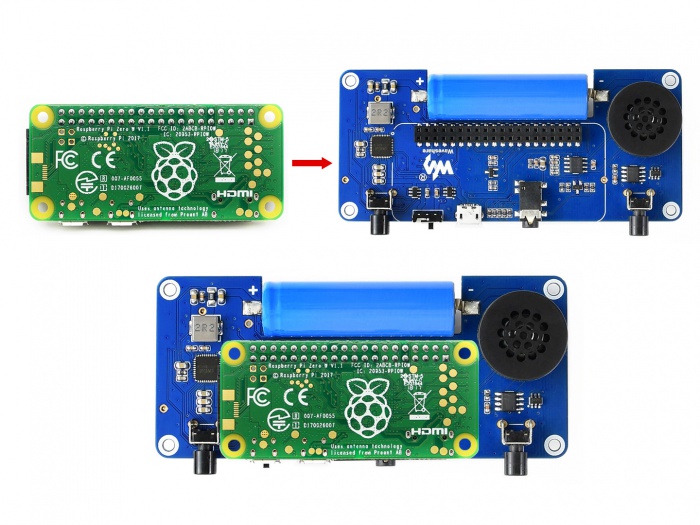
Step 3, Put the conductive rubber pad on button pads of GamePi20. Press the rubber pad to hold it with screws.
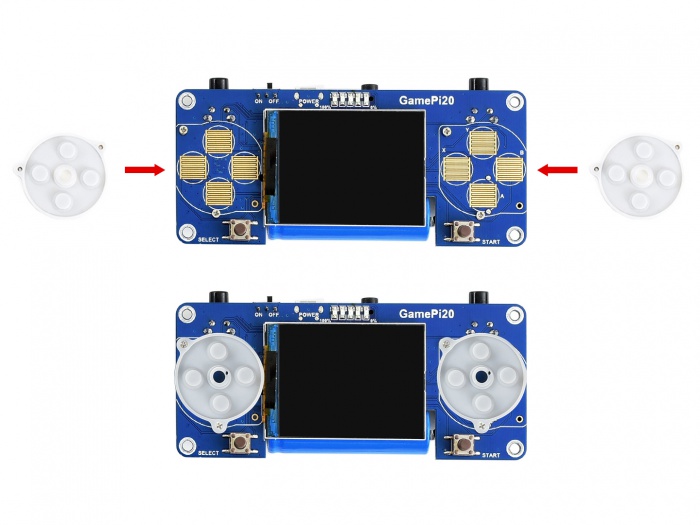
Step 4, Put the color buttons on the rubber pad in order. Then mount the GamePi20 on metal box by standoffs.
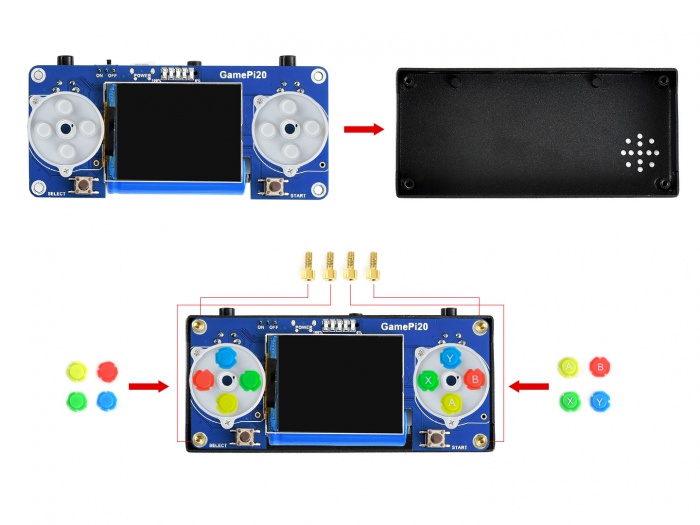
Step 5. Fix the front panel by screws.
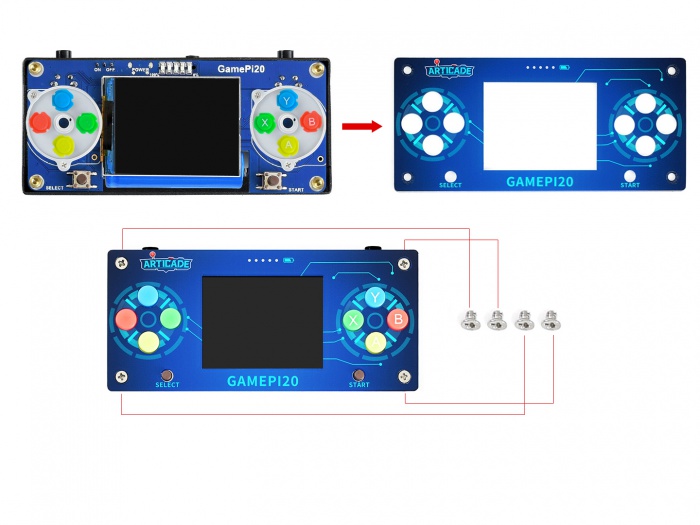
TAG:
LuckFox Pico pro
voice module
Raspberry Pi Autofocus Camera
7inch-USB-Monitor user guide
Raspberry Pi 11.6 inch LCD HDMI /Type C Display In-Cell Capacitive TouchScreen 1768x828 For Jetson Nano/mini Computer PC
spotpear
Raspberry Pi 12.3 inch LCD HDMI /Type C Display In-Cell Capacitive TouchScreen 1920x720 For Jetson Nano/mini Computer PC
Sipeed Tang Primer 25K GW5A RISCV FPGA Development Board Dock SDRAM GW5A-LV25MG121 Retro Game linux
Raspberry Pi Autofocus Camera
Desktop Trinket
RP2040-PiZero
E-Paper
Raspberry Pi 5 NVMe
Developer Kit
Raspberry Pi Pico Camera
Raspberry Pi Refractive Prism
SpotPear
Raspberry Pi 5
Milk-V Duo S WIFI Configuration
Raspberry Pi 7 inch QLED Quantum Dot Display 1024x600 Capacitive Touchscreen For Computer PC/Jetson/Game
TAG:
Servo Motor RS485 RSBL35-24-HS
ESP32-S3 1.28inch LCD
Raspberry Pi PICO LoRa
SpotPear
ESP32 C3 Mini
Raspberry Pi 5 Active Cooler
spotpear
Raspberry Pi 5 Rainbow Acrylic Case Colorful Translucent Acrylic Case Supports Installing Official Active Cooler
Speaker Buzzer Luckfox-Pico-Ultra
GPU Monitor Screen
Pi5 Pure-
Arduino Micro Board
MPS2.5G Raspberry Pi 5 PCIe NVME SSD 2.5G Ethernet RJ45 RTL8125 2280 2242 2230
PC Monitor LCD
Raspberry Pi MLX90641
Milk-V Duo 64M
ESP32 GamePad Retro Game MP3 Player FC NES
ESP32 C3 Zero
Raspberry Pi 13.3 inch DSI Display MIPI LCD Capacitive TouchScreen 1920x1080 Bookworm
Arduino Atmega328P