- sales/support
Google Chat:---
- sales
+86-0755-88291180
- sales01
sales@spotpear.com
- sales02
dragon_manager@163.com
- support
tech-support@spotpear.com
- CEO-Complaints
zhoujie@spotpear.com
- sales/support
WhatsApp:13246739196
Raspberry Pi Pico LCD1602 User Guide
Raspberry Pi Pico LCD1602 User Guide
1. Install the Thonny IDE Please refer to the official link:
https://projects.raspberrypi.org/en/projects/getting-started-with-the-pico/2
2. Connect the hardware
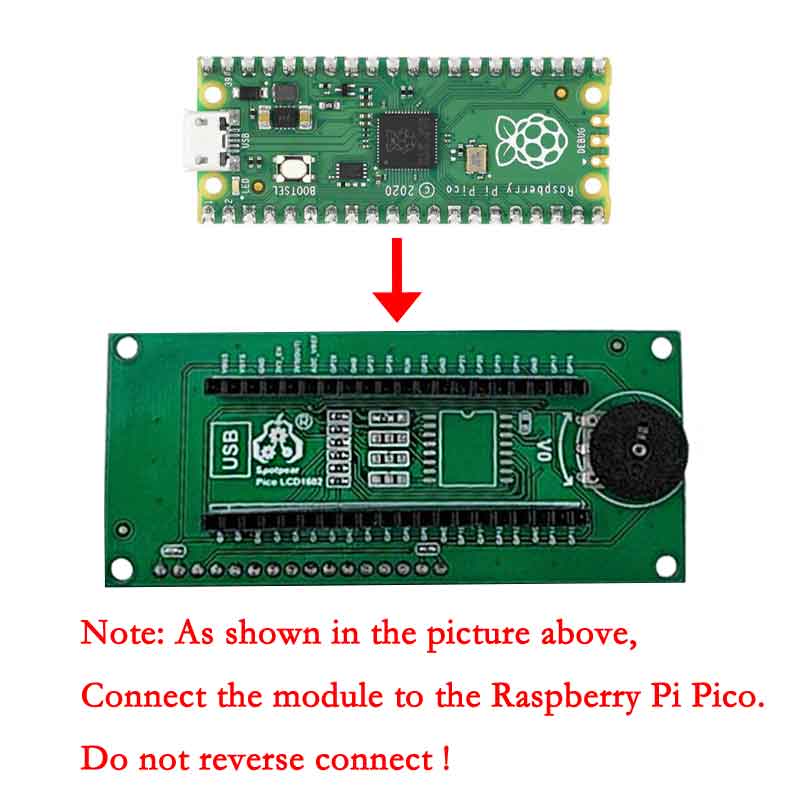

3. Run the program
Open the software to connect to Pico
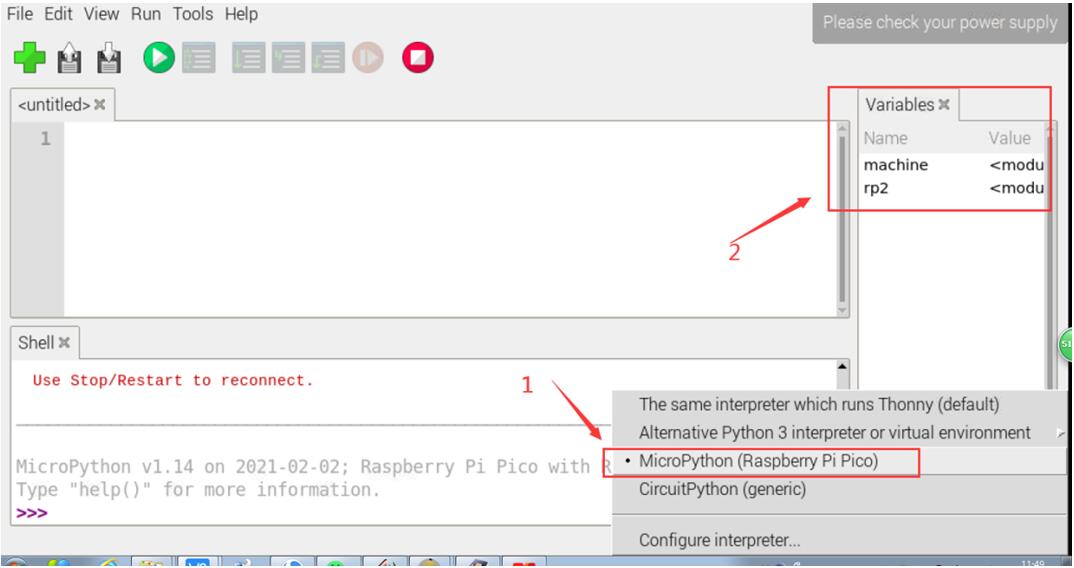
Open the corresponding program file,
I2C Port(Pico LCD1602-I2C port.py)
4Bit(Pico LCD 1602-4Bit.py)
And run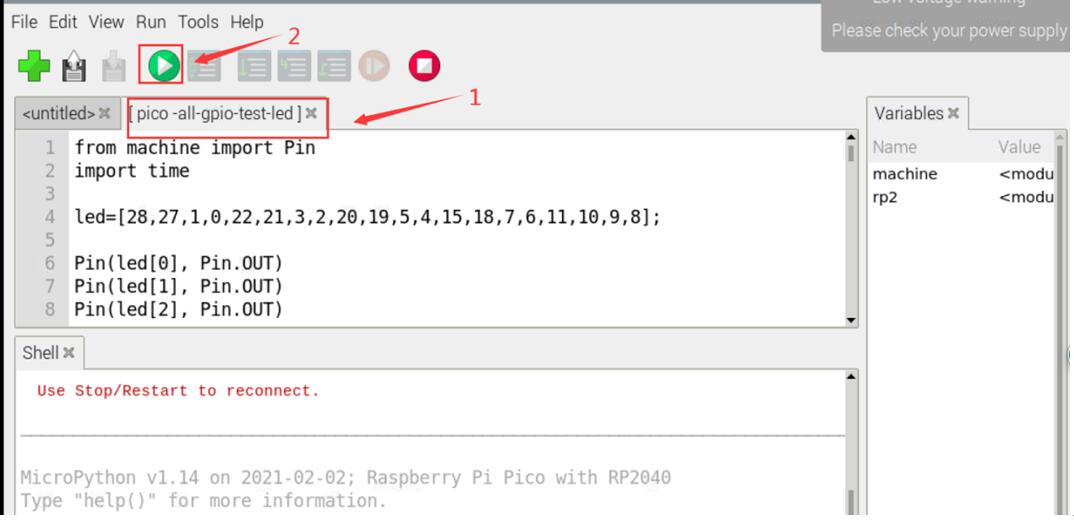
Phenomenon:
Run the screen program, the screen displays the input string.
TAG:
SpotPear
user guide
Luckfox
Mobile Robot
USB to UART
Sensor
ESP32-S3 AI Voice Images Chat Robot Electronic PhotoPainter Frame E-Paper Ink Screen 7.3-inch E6 Full-Color Deepseek Development Board
ESP32-S3 AI 1.54-inch e-Paper Ink Screen 1.54inch Display AIoT Development Board Deepseek
Wiki
Raspberry Pi 8 inch DSI MIPI LCD TouchScreen Display 8inch 800x1280 For Luckfox Lyra RK3506/ESP32-P4/Luckfox Omni3576
ESP32-S3 1.28inch
Arduino 1.5inch LCD
UGV Beast PT Kit AI OpenCV Robot Car MediaPipe For Jetson Orin
Jetson Nano Heatsink
XIAO RA4M1 Tiny SuperMini Board For Arduino Uno IDE For SeeedStudio R7FA4M1
0.85inch Screen
RV1103
ESP32 1.9 inch LCD Capacitive TouchScreen 1.9inch Display ST7789 170x320 for Arduino /Raspberry Pi /Pico
ESP32 C3 1.44inch LCD
SpotPear
TAG:
ESP32-H2 BLE
LuckFox Pico
PC USB Secondary Screen
Raspberry Pi 500+ plus Personal computer Mechanical Keyboard With official SSD and Programmable RGB
DeepSeek ESP32-S3 Voice Chat Robot
Raspberry Pi 10.1 inch DSI LCD TouchScreen Display 720x1280 RK3576 RK3506 ESP32-P4 Luckfox Lyra
Linux Board
Raspberry Pi Camera 8MP IMX415 also For Luckfox-Omni3576 RK3576
USB-CAN-B
Gift ornaments
Raspberry Pi
NVIDIA Jetson Nano Developer Kit (B01) Upgraded 2 lanes CSI
ReSpeaker Lite Voice Assistant Kit AI For SeeedStudio XIAO ESP32 S3/S3 Sense For Arduino
Raspberry Pi Pico 7inch DVI LCD
Raspberry Pi 5 PoE Moudle
X1203 Raspberry Pi 5 UPS
ESP32-S3 1.28inch LCD
Raspberry Pi 5 Official Red-White Case
Jetson Xavier NX Kit
PoE-HAT-F




