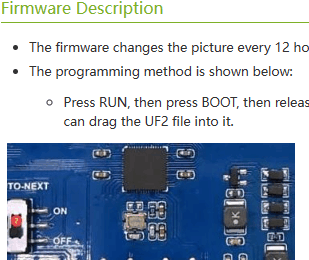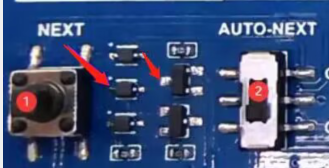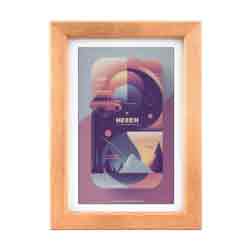I added the sample images from Dithering_7c_bmp_eg into a "pic" folder of the SD card. I made sure it was formatted to FAT32 before that. I plug the card into the photo frame and power the photo frame on. As soon as I hit the "Next" button, the frame starts flashing and shows a default image of photo frames with flowers. I does not seem to detect the SD card at all. I tried running the frame without SD card and the same happens. I reflashed the firmware as well but no luck.
Any suggestions how I can troubleshoot this?