- sales/support
Google Chat: zj734465502@gmail.com
- sales
+86-0755-88291180
- sales01
sales01@spotpear.com
- sales02
dragon_manager@163.com
- support
services01@spotpear.com
- CEO-Complaints
manager01@spotpear.com
- sales/support
WhatsApp:13246739196
- HOME
- >
- ARTICLES
- >
- Common Moudle
- >
- LCD
Arduino Guides User Guide
The examples are all tested with Arduino UNO and the instruction are based on Arduino, if you use other types, please change the connection according to the actual boards.
Hardware Connection
| LCD | UNO |
| VCC | 3.3V |
| GND | GND |
| DIN | D11 |
| CLK | D13 |
| CS | D10 |
| DC | D7 |
| RST | D8 |
| BL | D9 |
Run the dem ocodes
Download the demo codes and unzip it. The Arduino project is located in ~/Arduino/…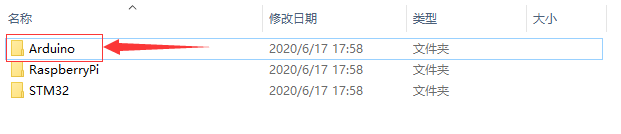
Run the project according to the actual display type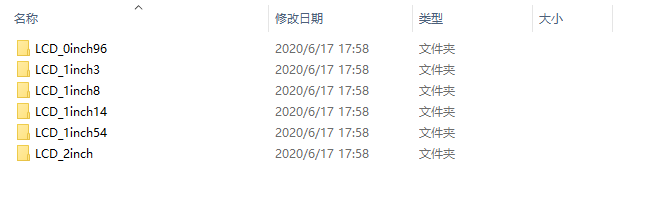
For examples: 1.54inch LCD Module. Enter the LCD_1inch54 directory and run the LCD_1inch54.ino file
Run the project and choose Arduino UNO as Board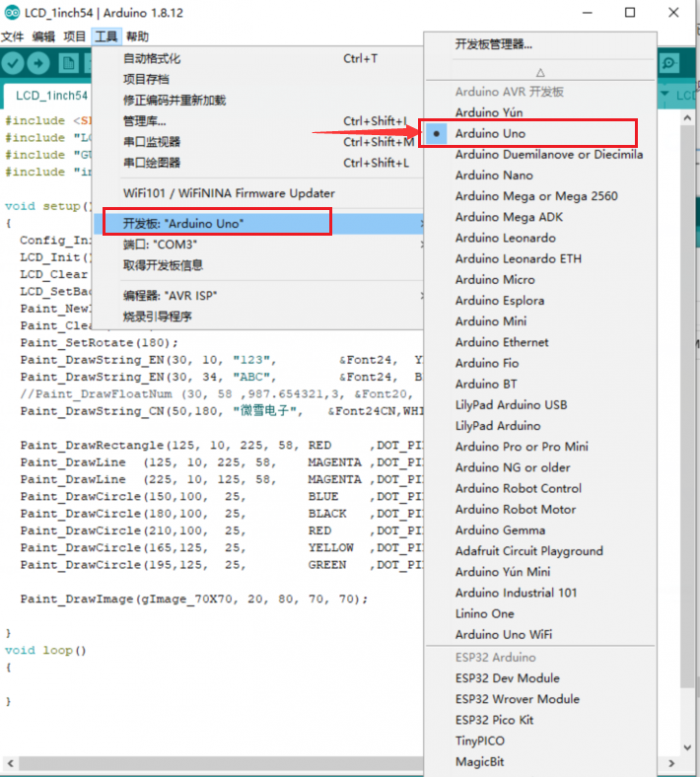
Select the COM Port according to your Device Manager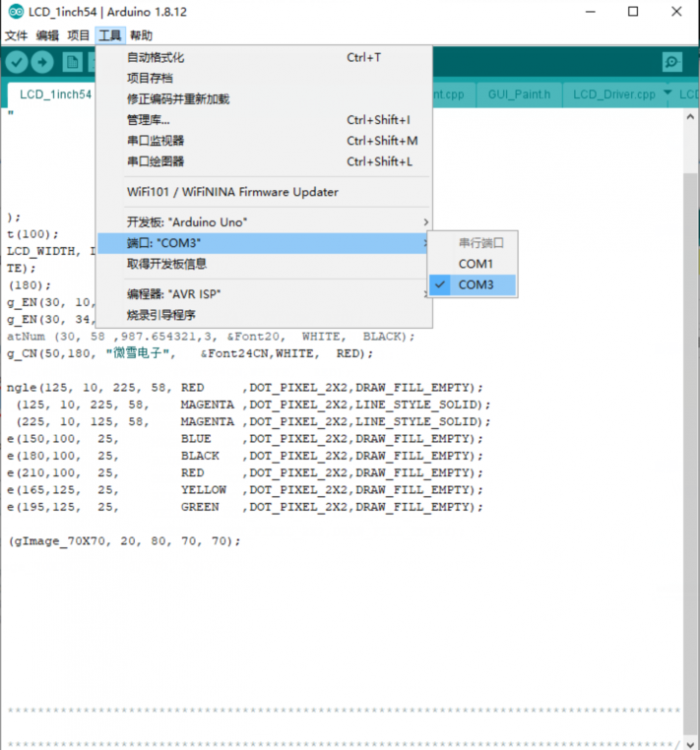
Compile and download it to your board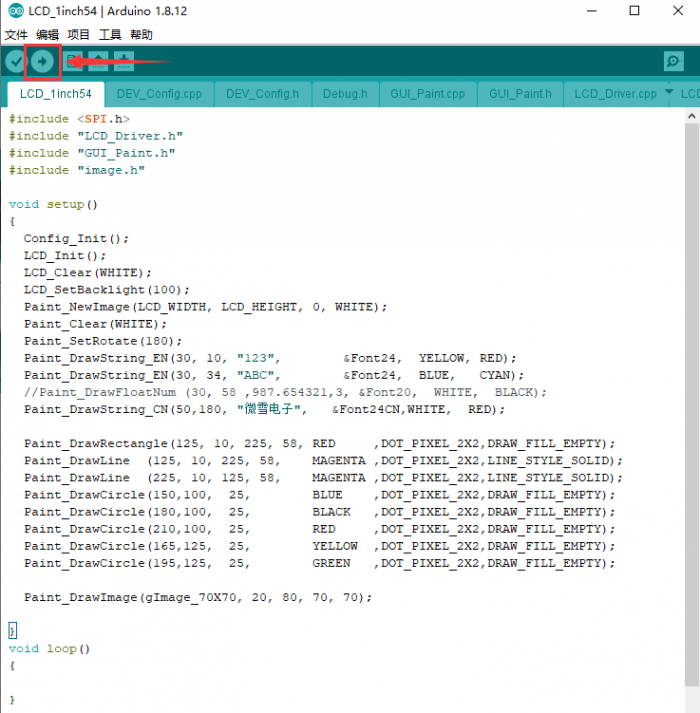
TAG:
Raspberry Pi 5 PCIe to M.2 SSD
JETSON-IO-BASE-A user Guid
Raspberry Pi Camera Case
Milk V Duo
Desktop Trinket
Raspberry Pi 5 Audio hat
EoAT Setting
Smart Car
Industrial USB to RS485 Converter
LCD1602 I2C Module PWM Adjustable backlight 3.3V/5V For Arduino/ Raspberry Pi/ Pico/ Jetson Nano/ ESP32
Raspberry Pi Camera
Luckfox Pico SPI LCD
Raspberry Pi DSI
STLINK
ESP32 C3 LCD
Jetson Nano 5G module
Industrial USB TO RS232/485 (C) UART FT232RNL 2m For 3.3V / 5V For Switchable RS232/RS485
Raspberry Pi 15.6 inch FHD Monitor (C) LCD 1080P Capacitive TouchScreen Display Type-C/HDMI For Computer PC
SpotPear
Milk-V Duo S UART Serial Console
TAG:
SpotPear
Omni-Directional
Industrial Modbus RTU RS485 8-ch 30A High Current Relay Module (E) With Digital Input
Sipeed NanoKVM-PCIe
ESP32 T-ETH-Lite
Pi4
USB Monitor
Linux Board
Industrial USB TO RS485
Raspberry Pi 4 Model B Case Kit
1.3inch LCD
Raspber Pi 5 5V5A Power
ESP32-S3 TouchScreen
Speaker Buzzer Luckfox-Pico-Ultra
Raspberry Pi 7.9 inch DSI LCD Display MIPI 400x1280 Capacitive TouchScreen
Raspberry Pi LCD
Arduino MEGA2560 R3
Raspberry Pi5 PCIe M.2 MINI Gen2 Gen3 SSD 2230 2242
ESP32-S3 0.85inch LCD
Core3566002032




