- sales/support
Google Chat:---
- sales
+86-0755-88291180
- sales01
sales@spotpear.com
- sales02
dragon_manager@163.com
- support
tech-support@spotpear.com
- CEO-Complaints
zhoujie@spotpear.com
- sales/support
WhatsApp:13246739196
- HOME
- >
- ARTICLES
- >
- Common Moudle
- >
- LCD
SMT32 Guides User Guide
Hardware Coonnection
The examples are based on STM32F103RBT6 as well as the connection table. If you want to use other MCU, you need to port the project and change the connection according to the actual hardware.
| LCD | STM32 |
| VCC | 3.3V/5V |
| GND | GND |
| DIN | PA7 |
| CLK | PA5 |
| CS | PB6 |
| DC | PA8 |
| RST | PA9 |
| BL | PC7 |
Use Waveshare XNUCLEO-F103RB as examples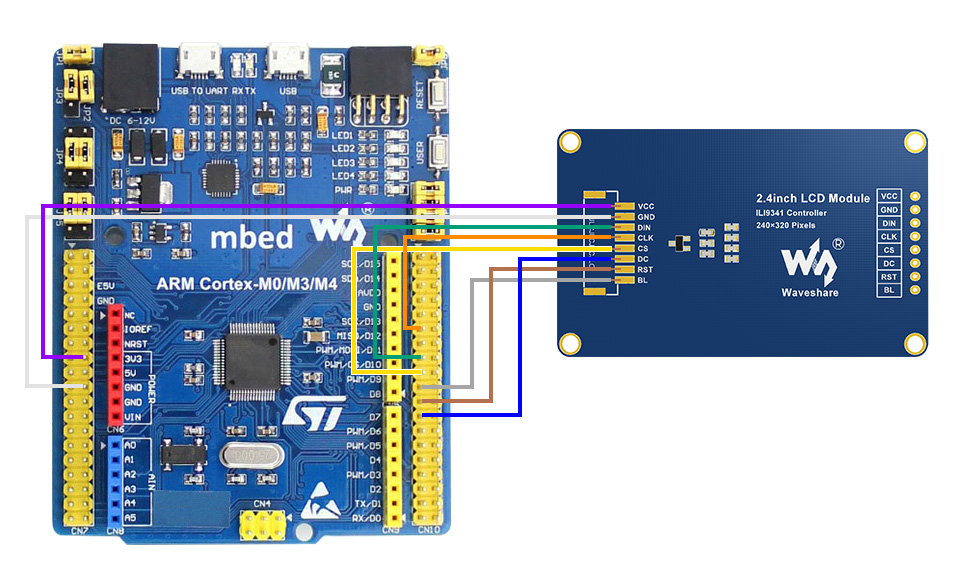
About the examples
The examples use HAL libraries. Download demo codes, unzip, and find the STM32 projects. Open LCD_demo.uvprojx which is located in STM32\STM32F103RBT6\MDK-ARM directory by Keil project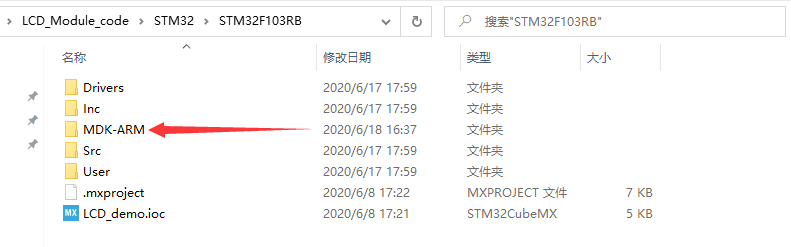
Open main.c file, you can configure the types for actual displays, recompile the project and download it to your board.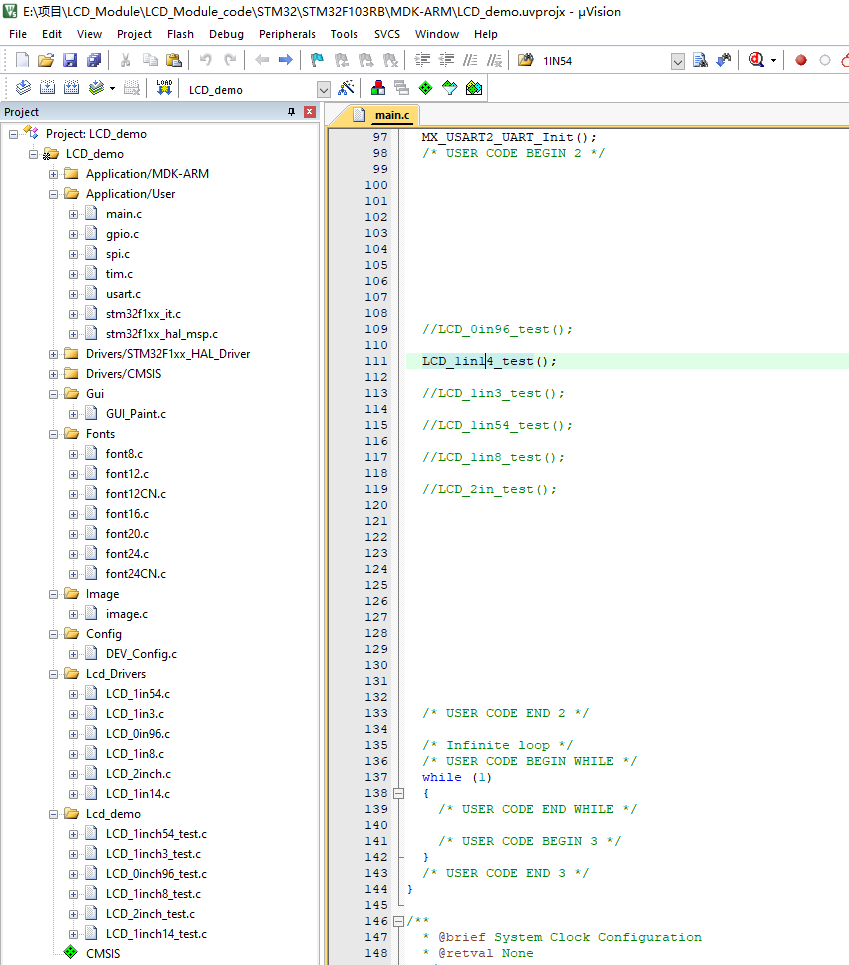
| LCD_0in96_test() | 0.96inch LCD example |
| LCD_1in14_test() | 1.14inch LCD example |
| LCD_1in3_test() | 1.3inch LCD example |
| LCD_1in54_test() | 1.54inch LCD example |
| LCD_1in8_test() | 1.8inch LCD example |
| LCD_2in_test() | 2inchLCDexample |
TAG:
Industrial Modbus RTU RS485 8-ch 30A High Current Relay Module (E) With Digital Input
Raspberry Pi 5 27W
RP2040-PiZero
JETSON NANO MINI
Raspberry Pi 5 inch DSI Display MIPI LCD (C) Capacitive TouchScreen 1024x600
UART
1.54inch OLED Display
Raspberry Pi Compute Module 4 CM4 PCIe to M.2 NVMe SSD
Sipeed NanoCluster Mini Cluster Board mini data center For Raspberry Pi CM45 / Computer /LM3H /M4N
Raspberry Pi 5 Night Camera
Pi5 Pure-Copper Active Cooler
Sipeed Lichee Tang Nano1K FPGA MINI Development Board GW1NZ-1
RP204 0.85inch LCD
Multi Protection
Raspberry Pi Pico
RS232 to RS422
Banana Pi
spotpear
DeepSeek AI Voice Chat ESP32 S3 Development Board 1.83 inch TouchScreen Display 240x284
Raspberry Pi HQ Camera Official Original High Quality For M12 Lenses 12.3MP IMX477 Sensor
TAG:
Raspberry Pi Official Original SD TF Card 32GB 64GB
Raspberry Pi Autofocus Camera
Home Assistant voice
Serial UART Bus Servo ESP32 OLED Dispaly Monitor WiFi Bluetooth
NVIDIA Jetson Nano Developer Kit (B01) Upgraded 2 lanes CSI
RP2040 Camera
Raspberry Pi 5 PCIe to 4 Port 2.5G Gigabit Ethernet Adapter RJ45 Ports
Sensor Development Board
Milk-V Duo SG2002
Raspberry Pi 5 Terminal
2.66inch E-Paper E-ink G Screen Display 360x184 Red/Yellow/Black/White SPI Communication SpotPear
CV1800B
SpeedyBee Bee35 Meteor LED
Milk V
Raspberry Pi 5
Raspberry Pi 5 IMX219
Pi5 Active Cooler
Raspberry Pi 5 RTC Battery
Raspberry Pi 5 Case
Raspberry Pi 3 display HAT




